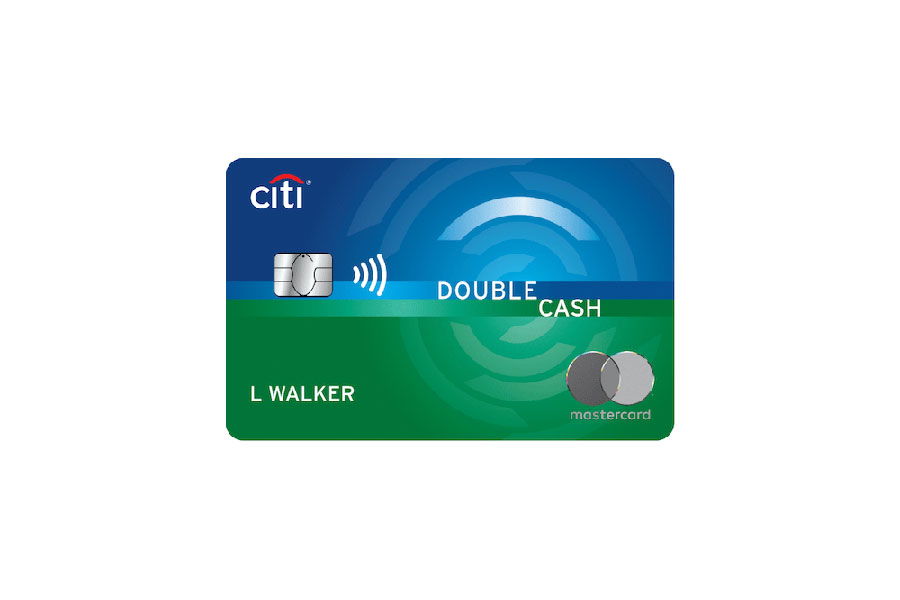Cash App is one of the most popular tools for managing everyday finances. Whether you need to split a bill, send money to a friend, or even invest in stocks and Bitcoin, it combines multiple features into one simple, user-friendly app. With millions of users in the U.S. and U.K., Cash App has earned its reputation as a convenient alternative to traditional banking.

In this guide, we’ll explore everything Cash App offers, from money transfers to mobile banking, so you can decide if it’s the right fit for your needs.
What is Cash App?
Cash App, launched in 2013 by Block, Inc. (formerly Square, Inc.), is a peer-to-peer payment app designed for fast and secure transactions. It supports services like sending and receiving money, investing, and managing direct deposits—all in one place.
The app stands out for its flexibility, allowing users to handle everyday financial tasks with minimal fees and a straightforward interface. Cash App has also expanded into areas like Bitcoin trading and tax filing, making it a versatile tool for personal and small business use.
How Cash App Works (Core Features)
Cash App’s core features make it stand out as a versatile financial tool. Whether you’re transferring money, managing your finances, or making purchases, here’s what you need to know about its most popular functions.
Sending Money
Cash App makes sending money easy. All you need is the recipient’s $Cashtag, email address, or Cash App makes sending money simple and convenient. All you need is the recipient’s $Cashtag, email address, or phone number.
The $Cashtag is a personalized identifier unique to each user, making it easy to share payment details securely without revealing personal information. Once you input the recipient’s details, you can select the source of the funds, such as your Cash App balance, linked bank account, or credit card.
- No Fees for Most Transfers: Sending money from your Cash App balance or a linked bank account is free. However, if you choose to use a credit card, there’s a 3% transaction fee.
- Transfer Limits: Initially, Cash App allows you to send up to $250 in a seven-day period. If you verify your identity by providing personal information, like your full name, date of birth, and the last four digits of your Social Security number, you can increase this limit.
You also have the option to send funds as stock or Bitcoin. If the recipient doesn’t accept the stock or Bitcoin, they’ll automatically receive the equivalent amount in cash instead.
Receiving Money
Receiving money is just as straightforward. Once someone sends funds to your Cash App account, the money is instantly available. You can either keep it in your Cash App balance or transfer it to a linked bank account.
- Cash-Out Options: Transfers to a bank account can be done through a standard deposit (free, takes 1–3 business days) or an instant deposit (fees range from 0.5% to 1.75%).
- Optional Cash Card: For more flexibility, you can use a Cash Card to access funds directly without transferring them to a bank account.
Mobile Banking
Cash App functions as a convenient mobile banking solution. However, it is a financial services platform, not a bank. Through partnerships with Sutton Bank and Lincoln Savings Bank, it offers features like:
- Direct Deposit: Deposit paychecks, tax refunds, or other funds directly into your Cash App account. Direct deposits may arrive up to two days faster than traditional banks.
- FDIC Insurance: Your Cash App balance is FDIC-insured up to $250,000 per customer through its banking partners. However, this doesn’t extend to Bitcoin or investments.
Cash Card
The Cash Card is a customizable Visa debit card linked to your Cash App balance. It allows you to make purchases online or in person, withdraw cash at ATMs, and even access exclusive discounts through Cash Boost.
- Cash Boost Discounts: Save money at participating retailers or restaurants by selecting a Boost in the app before making a purchase.
- ATM Fees: Cash App charges a $2–$2.50 fee for ATM withdrawals, but you can get reimbursed for up to three ATM fees per month if you deposit at least $300 monthly into your Cash App account.
Payments
If you frequent businesses that use Square for payment processing, Cash App offers a seamless way to pay. You can:
- Scan QR Codes: Use the app to scan a business’s QR code and pay directly from your Cash App balance.
- Online Purchases: Choose “Cash App Pay” at checkout for participating online vendors.
These core features make Cash App a convenient option for handling everyday financial needs with minimal hassle. Whether you’re sending money to a friend or managing your direct deposits, Cash App combines simplicity and flexibility in one platform.
Specialized Features
Cash App isn’t just for sending and receiving money—it also offers tools for investing, tax filing, and business transactions. These features make it a versatile platform for various financial needs.
Investing
Cash App Investing provides a beginner-friendly way to invest in stocks and Bitcoin. You can get started with as little as $1, making it an accessible option for those new to investing.
Cash App allows you to buy fractional shares of individual stocks or exchange-traded funds (ETFs) without paying commission fees. This makes it easy to explore investing without committing a large amount of money upfront. You can also buy, sell, or send Bitcoin directly within the app, though additional fees may apply depending on market conditions. For added convenience, Bitcoin transactions can integrate with external wallets.
To accept stock or Bitcoin from another user, you’ll need to open a brokerage account in the app and verify your identity. If you decline the sender’s stock or Bitcoin payment, you’ll automatically receive cash instead.
Brokerage services are provided by Cash App Investing LLC, a member of FINRA/SIPC. While this ensures your investments are managed through a reputable and regulated entity, it’s important to note that Bitcoin and investment balances are not FDIC-insured.
Taxes
Cash App partners with Cash App Taxes (formerly Credit Karma Tax) to offer free online tax filing. This feature can handle both simple tax situations and more complex filings that involve business income or itemized deductions.
You can file your federal and state tax returns for free and have any tax refunds deposited directly into your Cash App account. Cash App Taxes guarantees accuracy and provides tools to maximize your refund, making tax season less stressful.
Business Use
Cash App offers a dedicated business account option called Cash for Business, which is designed for small businesses and entrepreneurs. With this account, you can send payment links to customers and accept credit or debit card payments.
Cash for Business accounts allow unlimited daily transactions and are ideal for startups or small ventures that don’t need the robust tools of larger payment processors like Square. However, a 2.75% fee applies to each payment received. While the app is a great fit for small businesses, those with higher transaction volumes may want to explore more advanced solutions.
These specialized features make Cash App more than just a payment app, offering users valuable tools for investing, tax preparation, and running small businesses.
Cash App Fees and Limitations
Cash App offers low-cost services, but there are a few fees and restrictions to be aware of before using the app.
Fees
- Free Services: Sending money from your Cash App balance or a linked bank account doesn’t cost anything. Additionally, there are no monthly maintenance fees, overdraft fees, or foreign transaction fees.
- Credit Card Payments: A 3% fee applies when you send money using a credit card.
- Instant Deposits: If you need to transfer money to your bank account instantly, a fee ranging from 0.5% to 1.75% of the deposit amount will be charged.
- ATM Withdrawals: Using your Cash App card at an out-of-network ATM comes with a $2–$2.50 fee, plus any fees charged by the ATM operator. However, Cash App reimburses up to three ATM fees per month if you receive at least $300 in direct deposits during the same period.
- Bitcoin Transactions: Cash App charges variable fees for buying or selling Bitcoin, depending on market conditions. Additional fees may apply for expedited Bitcoin withdrawals.
- Investing Fees: While stock purchases are commission-free, some ETFs and mutual funds come with expense ratios ranging from 0.5% to 2%, which are paid directly to fund managers, not Cash App.
Limitations
- Transfer Limits: New users can send up to $250 in a seven-day period and receive up to $1,000 within a 30-day period. Verifying your identity with personal details, like your name, date of birth, and Social Security number, can significantly increase these limits.
- Geographic Restrictions: Cash App is only available to users in the United States and the United Kingdom. Transactions outside these regions are not supported.
- FDIC Coverage: While Cash App balances linked to its banking partners are FDIC-insured up to $250,000, Bitcoin and stock investments are not covered by FDIC insurance.
- Limited Financial Products: Cash App doesn’t pay interest on account balances, nor does it offer loans or traditional financial products like savings accounts or credit cards.
- Business Fees: For Cash for Business accounts, a 2.75% fee is charged for each payment received.
By keeping these fees and limitations in mind, you can make informed decisions and get the most out of Cash App while avoiding unnecessary costs.
Pros and Cons of Cash App
Cash App has plenty to offer, but it’s not perfect. Here’s a breakdown of the advantages and drawbacks to help you decide if it’s the right tool for you.
Pros
- Easy to Use: Setting up an account is quick and simple. The app’s interface is user-friendly, making it accessible even for those who aren’t tech-savvy.
- Low Costs: Most transactions, like sending money from a balance or linked bank account, are free. There are no monthly maintenance fees, overdraft fees, or minimum balance requirements.
- Diverse Features: Cash App goes beyond payments with options for investing in stocks and Bitcoin, tax filing, and mobile banking services like direct deposits.
- Customizable Cash Card: The Cash Card allows users to make purchases online or in-store while accessing exclusive discounts through Cash Boosts.
- Bitcoin and Stock Access: For those interested in cryptocurrency or investing, Cash App offers a straightforward way to get started.
- Direct Deposit Perks: Receive paychecks or tax refunds up to two days early when you direct deposit into your Cash App account.
- Cash Boost Discounts: Save money at popular retailers and restaurants with exclusive, app-based discounts.
Cons
- Limited Geographic Availability: Cash App only works in the U.S. and U.K., making it unsuitable for international transactions.
- No Interest on Balances: Unlike savings accounts, Cash App doesn’t pay interest on the money you hold in your account.
- ATM Fees: Using the Cash Card at an out-of-network ATM incurs fees, unless you meet the direct deposit requirements for reimbursement.
- Limited Investing Options: While great for beginners, the app doesn’t offer a wide variety of stocks or ETFs, and it only supports Bitcoin for cryptocurrency trading.
- Business Fees: Business accounts incur a 2.75% fee on each payment received, which may not be cost-effective for high-volume merchants.
- No Paper Checks: If you rely on writing paper checks, Cash App won’t be a suitable option.
Weighing these pros and cons can help you decide whether Cash App fits your financial goals and lifestyle. For everyday transactions and basic investing, it’s a strong contender, but those seeking comprehensive banking or investing tools may need to look elsewhere.
How to Sign Up
Getting started with Cash App is simple and takes just a few minutes. Follow these steps to set up your account:
- Download the App: Go to the Apple App Store or Google Play Store and download the Cash App for free.
- Create an Account: Open the app and enter your name, zip code, phone number, or email address. Cash App will send a confirmation code to verify your account.
- Set Up Your $Cashtag: Choose a unique $Cashtag, which is your personalized identifier for sending and receiving payments. Your $Cashtag must include at least one letter and be no longer than 20 characters.
- Link Your Bank Account or Credit Card: Add a funding source to unlock Cash App’s full functionality. You can link a bank account, debit card, or credit card to send money and access other features.
- Apply for the Cash Card (Optional): If you want a Visa debit card linked to your Cash App account, you’ll need to provide additional details, including your full name, date of birth, mailing address, and the last four digits of your Social Security number. The Cash Card allows you to make purchases online or in stores and access Cash Boost discounts.
- Explore Additional Features: Once your account is set up, you can explore features like direct deposits, Bitcoin and stock investing, and tax filing within the app.
Is Cash App Safe?
Cash App prioritizes security and customer service to ensure a smooth and safe experience for its users. While the app is generally reliable, knowing how to use its safety features and support channels effectively can help you avoid issues.
Safety Features
Cash App employs several security measures to protect your account and personal information:
- Data Encryption: All transactions are encrypted, ensuring your financial details remain secure during transfers.
- Fraud Detection: The app uses advanced fraud detection technology to monitor transactions for suspicious activity.
- Two-Factor Authentication: You can enable two-factor authentication (2FA) to add an extra layer of protection.
- Account Notifications: Cash App alerts you about account activity, such as transfers or logins, so you can quickly spot unauthorized actions.
Tips for Staying Safe
While Cash App is secure, user behavior plays a crucial role in avoiding scams:
- Only send money to people you know and trust.
- Double-check the recipient’s $Cashtag or other details before completing a transaction.
- Never share your Cash App PIN, login credentials, or verification codes with anyone.
- Report suspicious activity immediately through the app.
Customer Service Options
Cash App provides multiple ways to get help if you encounter issues:
- In-App Support: Use the app to access FAQs or send a support request.
- Phone Support: Call Cash App’s dedicated customer service line at 800-969-1940.
- Online Help Center: Visit cash.app/help for detailed guides and troubleshooting tips.
- Social Media: Reach out via Cash App’s verified accounts on Facebook, Twitter, or Instagram for assistance.
Handling Disputes and Fraud
If you suspect unauthorized activity or fall victim to a scam, Cash App allows you to dispute certain transactions, such as fraudulent credit card charges. While most transfers are irreversible, reporting the issue promptly increases your chances of resolving it.
By using the app’s built-in safety features and being proactive about security, you can enjoy Cash App’s benefits with peace of mind. Should issues arise, its customer service options are readily available to assist you.
Bottom Line
Cash App is a versatile financial tool that combines convenience with a wide range of features. From sending and receiving money to investing in stocks and Bitcoin, it offers something for almost everyone. The app’s low fees, user-friendly interface, and additional perks like Cash Boost discounts and early direct deposits make it a popular choice for personal and small business use.
That said, it’s not a perfect fit for every need. The lack of interest on balances, limited investment options, and geographic restrictions may steer some users toward other platforms. If you’re looking for an easy-to-use app for basic financial tasks and occasional investing, Cash App is a strong contender. However, those requiring more robust banking tools or comprehensive investing features may want to explore alternatives.
With its affordability, flexibility, and added perks, Cash App continues to be a go-to choice for managing money in a straightforward and efficient way.
Frequently Asked Questions
Is Cash App legit?
Cash App was created under the reputable Square, Inc. brand and is legitimate, as long as you use it with caution. Be sure to double-check your recipient’s information before you send money, and never reveal your personal Cash App information to people you don’t know.
How much money can you send through Cash App?
You may send up to $1,000 within 30 days. But if you share some information about yourself, like your name, date of birth, and the last four digits of your Social Security number, this value may increase.
Does it cost money to send money with Cash App?
It’s free to send money from your Cash app balance or linked bank account. If you use a credit card, however, you will be charged a 3% fee.
How does Cash App compare to PayPal?
While Cash App is very similar to PayPal, it’s more customer focused. PayPal may be a better fit if you’re a business owner looking for something more robust.
Do you need a bank account for Cash App?
A bank account is not required to use Cash App. You can send money from your Cash App balance or use a credit card, as long as you don’t mind paying the 3% transaction fee. Plus, the Cash Card is available if you’d like to make online or in-store purchases.